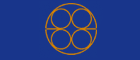How to set up Attribute Transformation in SAP IBP
2018-05-11
Update: Starting from Release 2002, attribute transformation is normally no longer required as you can use the IBP_PERIODSHIFT function! Great News!
The explanation on the internet about how to do create attribute transformations in SAP IBP are very brief - and mostly wrong.
That's why here is the cookbook of how it works:
- You have a planning level LOCPROD which is defined monthly.
- You have a key figure SALESQTY on this level.
- You want an additional key figure SALESQTY1Y which is sales shifted by one year.
So this is what you have to do:
- Define a new planning level LOCPROD1Y having the same attributes and keys as LOCPROD
- Define a new key figure SALESQTY1Y with base planning level LOCPROD
- Define key figure calculation SALESQTY1Y@REQUEST = SUM("SALESQTY1Y@LOCPROD1Y"), Input key figure SALESQTY1Y@LOCPROD1Y
- Define key figure calculation SALESQTY1Y@LOCPROD = "SALESQTY@LOCPROD", Input key figure SALESQTY@LOCPROD
- Create an attribute transformation key figure for PERIODID3 (monthly).
- Define key figure calculation PERIODID3@LOCPROD = "PERIODID3" + 12, Input key figue SALESQTY1Y@LOCPROD
This is how it worked for me.